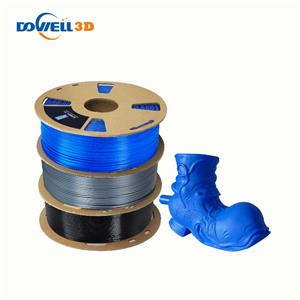Why do 3D printing have material residue, such as strings, spots, and zits?
Why-do-3d-material-printing-have-material-residue-such-as-strings-spots-and-zits?
3D printing is a fascinating technology that allows you to create almost anything you can imagine. However, it also comes with some challenges and limitations, such as the quality of the printed parts. One of the most common issues that affect the appearance and functionality of 3D prints is the presence of unwanted material residues, such as strings, blobs, and zits.
Fortunately, there is a way to reduce or eliminate these artifacts by using a feature called retraction. But what does retraction mean?
The retraction test is a calibration procedure that aims to reduce or eliminate the stringing and oozing problems that may occur during 3D printing. Stringing and oozing are caused by the excess material that leaks out of the nozzle when the hotend moves from one part of the model to another without extruding. This results in unwanted strands or blobs of filament on the surface or between the parts of the model, affecting the quality and appearance of the print.
What is a retraction test in 3D printing?
A retraction test is a calibration process used to reduce or eliminate stringing and oozing issues during 3D printing. It involves systematically testing various combinations of retraction distance and speed to find the optimal settings that improve the print quality by preventing excess material from leaking out of the nozzle.
Why is retraction important in 3D printing?
Retraction is crucial because it prevents unwanted strands or blobs of filament from appearing on the surface or between parts of the model, thereby affecting the quality and appearance of the print. By retracting the filament before moving the nozzle, it reduces the flow of molten plastic and helps achieve cleaner and smoother prints.
What are the best retraction settings?
There is a lot of misinformation out there about how much you should retract. I've seen recommendations from 0.1mm all the way up to 20mm. So what is the correct amount?
The correct amount is the minimum amount needed to reduce the most stringiness. Some machines and hot ends require more retraction than others, and each material has different requirements. But generally speaking, you're unlikely to need more than 5mm or less than 1mm.
Settings to adjust
There are a few other important settings that affect leakage/drawing on parts. We will go through the process of adjusting the machine to minimize the amount of bleed, but it is critical to start with a properly calibrated extruder. If you have not calibrated your extruder before, please read this article before starting to adjust the retraction settings.
We will only adjust 2 recall settings:
Retraction: moving length
Speed: travel (speed of non-printing movement)
There are of course other settings that affect exfiltration, but these are the most important and the easiest to test and adjust
Use the same speed, but use different retractions, such as 0mm, 1mm, 2mm, 3mm, or even 4mm to print the same test file. It can be a cube. Through comparison, you will get the answer you want.