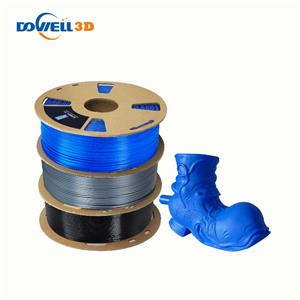Wood 3d printing, all you have to know!
Storage Techniques to Prevent Moisture Absorption

Wood filament, needs the right storage conditions. Since it's more prone to absorbing moisture (which can really mess with your print quality), keeping it dry is essential. Think of storing it in a cool, dry place, away from humidity. Airtight containers are your best friends here, and tossing in a few desiccant packets can keep moisture at bay. Some folks even use filament dryers or resealable bags with moisture absorbers. The key is to protect the filament from the elements, ensuring it stays in prime condition until you're ready to print.
Equipment Setup: Adjusting 3D Printers for Wood Filament
Setting up your printer for wood filament isn't rocket science, but it does require a bit of tweaking. First, consider the nozzle. Wood filament can be a bit abrasive, so a hardened steel nozzle is a good choice. It's tougher and can handle the wear and tear better than the standard brass nozzle. Next, think about the nozzle size. A slightly larger nozzle, say around 0.6 mm, can help prevent clogs, a common issue with wood filaments due to the wood particles.
Then there's the temperature setting. Wood filament usually prints well at temperatures similar to PLA, but the exact range can vary between brands. Start with the manufacturer’s recommendation and then experiment a bit to find the sweet spot. And don't forget the print bed. A heated bed isn’t always necessary, but if you're using one, setting it to around 50°C to 60°C should work well.
By taking these steps to choose the right filament, store it properly, and set up your printer accordingly, you're laying the groundwork for a smooth and successful wood filament printing experience. Now, let's get that printer warmed up and ready to create some wooden wonders!
Optimal Printing Settings for Wood Filament
Navigating the settings for 3D printing with wood filament can be a bit like tuning a musical instrument. You need the right balance to hit the perfect note – or in this case, the perfect print. Let’s explore how to fine-tune your printer settings, including the extruder temperature, bed temperature, and the print speed and flow rate, to achieve the best results with wood filament.
Finding the Ideal Extruder Temperature Range
The extruder temperature is crucial when working with wood filament. It's like finding the perfect cooking temperature – too hot, and you might burn it; too cool, and it won’t cook properly. Typically, wood filament prints well at temperatures ranging from 175°C to 220°C, similar to standard PLA. However, this can vary based on the wood content and the specific brand of filament. Some brands may even recommend pushing the temperature up to 240°C for darker finishes. The key is to start with the manufacturer’s suggested range and then tweak it based on your specific printing needs and the visual and textural qualities you’re aiming for in your print.
Bed Temperature: Necessity and Ideal Settings
When it comes to the bed temperature, think of it as setting the right foundation. For wood filament, a heated bed isn't always a must-have, but it can improve adhesion and the overall quality of the print. If you choose to use a heated bed, a temperature range of around 50°C to 70°C usually does the trick. This range helps the first few layers of your print stick better and minimizes warping, ensuring a smooth and even base for your creation.
Print Speed and Flow Rate Adjustments for Optimal Results
Adjusting the print speed and flow rate for wood filament is a bit like choreographing a dance. You need to synchronize every move for grace and precision. Generally, a print speed of around 40 to 60 mm/s is recommended. Slower speeds can help in achieving better detail and a more wood-like texture, especially for intricate designs. However, you might need to adjust this speed depending on your printer’s capabilities and the complexity of the model you're printing.
Similarly, the flow rate (or extrusion multiplier) might need a slight increase from the standard setting. Some users find that setting the flow rate to about 100% to 110% works well with wood filaments. This adjustment ensures that enough material is extruded, considering the wood particles in the filament can alter the extrusion behavior.
Understanding the Role of Nozzle Material and Diameter
The choice of nozzle material and diameter plays a pivotal role in wood filament printing, much like picking the right tools for a delicate craft. The wood particles embedded in the filament are abrasive, and they demand a nozzle that can endure this roughness without wearing out quickly. A standard brass nozzle, while great for basic PLA, might not stand up to the challenge for long.
On the other hand, nozzle diameter also plays a crucial part. A wider diameter, ideally 0.6 mm or more, provides a smoother path for the wood-infused filament to flow through, minimizing the risks of clogging and ensuring a consistent print quality.